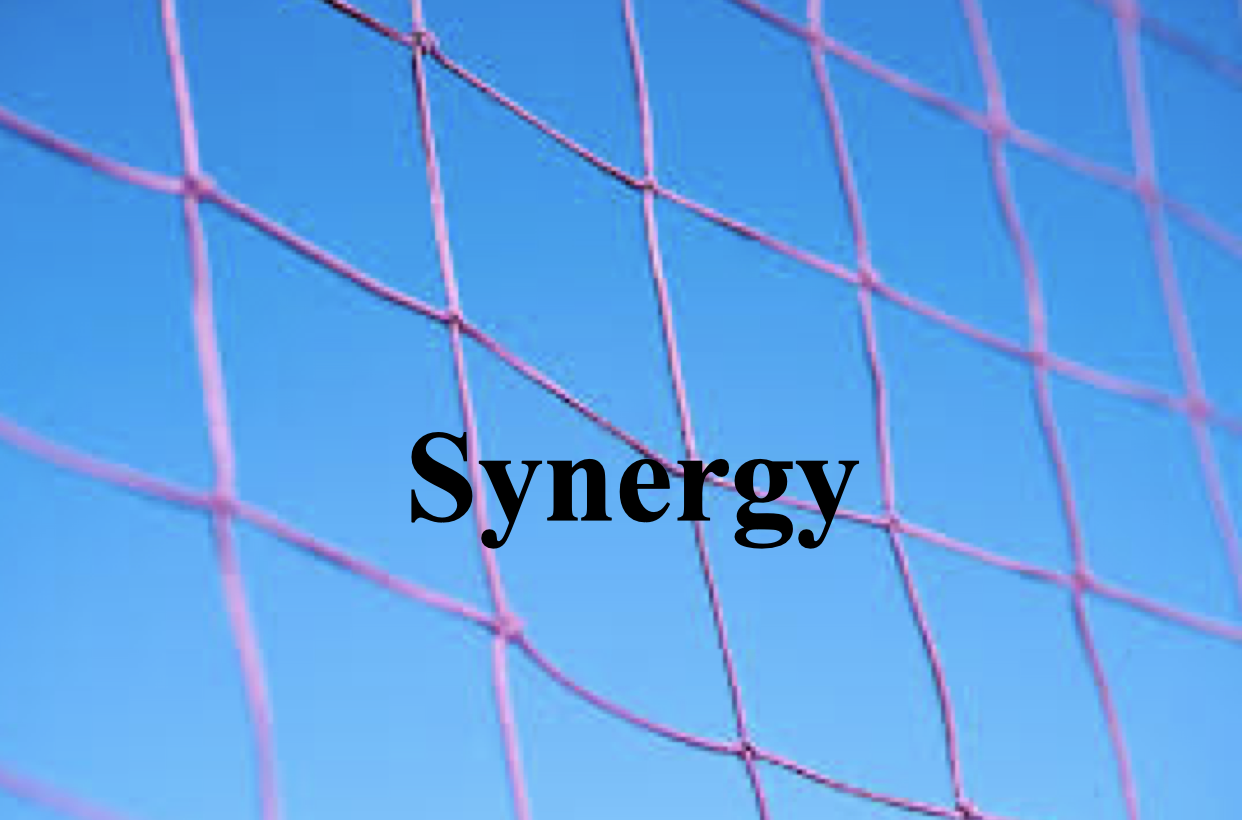Data Collection with Epi Info: Tips and Practical Guide
Epi Info is a public domain suite of interoperable software tools designed by the Centers for Disease Control and Prevention (CDC) for the global community of public health practitioners and researchers. It provides for easy data entry, data management, and analysis of data in a secure and efficient manner. Here’s a practical guide on how to use Epi Info for data collection, along with some tips to enhance your experience.
Getting Started with Epi Info
Installation
- Download Epi Info: Visit the CDC website to download the latest version of Epi Info. Ensure it's compatible with your operating system (Windows is primarily supported).
- Install Epi Info: Run the downloaded installer and follow the instructions to complete the installation process.
Creating a Questionnaire
- Launch Epi Info: Open the Epi Info application.
- Use the Form Designer: Navigate to the Form Designer to start creating your questionnaire. This tool allows you to drag and drop various field types (e.g., text, numeric, date) onto the form.
- Save Your Form: Once you've designed your form, save it. You can then use this form for data entry or distribute it for data collection.
Tips for Effective Data Collection
Designing Your Form: Keep It Simple: Use clear, concise questions to avoid confusion. Test the questionnaire with a small group before full deployment to ensure clarity and relevance. Logical Flow: Arrange questions in a logical order. Use skip patterns to navigate through the questionnaire based on previous answers.
Data Entry: Double Data Entry: For critical studies, consider using the double data entry feature to ensure data accuracy. This involves entering the data twice by two different individuals and then comparing the entries for discrepancies. Use Codebooks: Create a codebook for categorical variables. This standardizes the responses and minimizes errors during data entry.
Data Analysis: Utilize Epi Info’s Analysis Tools: Epi Info comes equipped with a powerful analysis module. Familiarize yourself with its features to efficiently analyze your collected data. Check for Consistency: Regularly run consistency checks on your data to identify and correct any inconsistencies or outliers.
Data Security: Backup Your Data: Regularly backup your data to prevent loss. Epi Info allows you to export data in various formats for safekeeping. Maintain Confidentiality: Ensure that personal information is stored securely and is accessible only to authorized personnel.
Training and Support: Train Your Team: Before starting data collection, train your team on how to use Epi Info, emphasizing the importance of accuracy and consistency in data entry. Utilize Online Resources: The CDC offers tutorials and documentation for Epi Info. Leverage these resources to solve problems and learn new features.
Practical Steps for Using Epi Info
For Data Entry
- Open Your Form in Epi Info: Navigate to the “Enter Data” module and select your form.
- Enter Data: Start entering data into each field according to your questionnaire. Use the tab key to navigate between fields efficiently.
- Save Each Record: After completing each entry, save the record before starting a new one.
For Data Analysis
- Open the Analysis Module: With your data collected, use the “Analyze Data” module to perform statistical analysis.
- Select Your Data Source: Load the database or dataset you wish to analyze.
- Use Commands or Menus: Epi Info’s analysis module allows you to use GUI menus or command-line syntax for analysis. Choose the method you’re most comfortable with to explore your data.
Conclusion
Epi Info is a powerful tool for conducting public health research and managing outbreak investigations. By following these tips and practical steps, you can leverage Epi Info to enhance your data collection, management, and analysis processes, ensuring accurate, reliable, and timely public health data.