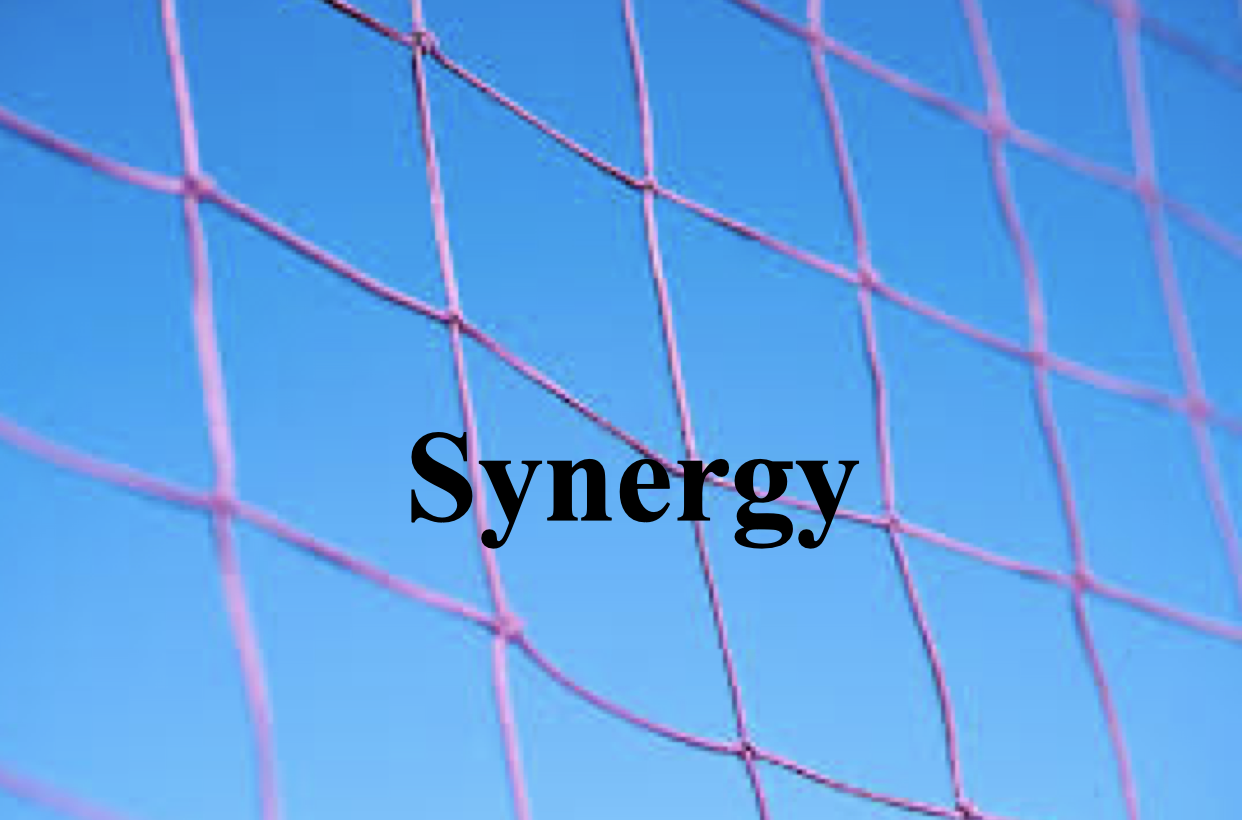Data Collection with KoboToolbox and KoboCollect: A Practical Guide
In the realm of humanitarian and development work, efficient and reliable data collection is crucial. KoboToolbox and its mobile counterpart, KoboCollect, have emerged as leading tools for gathering and analyzing data in the field. This guide offers practical advice and steps for using these platforms, enhancing the effectiveness of data collection efforts.
Getting Started with KoboToolbox
Creating an Account
First, visit the KoboToolbox website and sign up for a free account. KoboToolbox offers robust features without cost, making it accessible for non-profits and research institutions.
Designing a Form
Once logged in, navigate to the "Projects" dashboard and click "New Project." Here, you can either upload an existing form or create a new one using the form builder.
Using the Form Builder
The form builder offers an intuitive interface for creating questionnaires. You can add various types of questions (e.g., multiple choice, text, dates) by dragging and dropping them into your form.
Deploying Your Form
After designing your form, click "Deploy" to make it accessible for data collection. This action generates a unique link to your form and makes it available on KoboCollect.
Collecting Data with KoboCollect
Setting Up KoboCollect
Download the KoboCollect app from the Google Play Store on your Android device. Open the app and configure it by entering your KoboToolbox account details and the server URL provided during the setup process.
Downloading Forms
With KoboCollect configured, you can download the forms deployed from your KoboToolbox account. Tap on "Get Blank Form" and select the forms you wish to download for offline use.
Collecting Data
To start collecting data, go to "Fill Blank Form" and select the form you wish to complete. KoboCollect allows you to collect data even without an internet connection, making it ideal for fieldwork in remote areas.
Submitting Data
Once you have an internet connection, submit your collected data by selecting "Send Finalized Form" and uploading your responses to the KoboToolbox server.
Tips for Effective Data Collection
- Test Your Form: Before deploying your form, conduct thorough tests to catch any errors or issues that might hinder data collection.
- Use Skip Logic: Skip logic allows you to guide respondents through the form based on their answers, making the questionnaire more relevant and quicker to complete.
- Collect Geodata: KoboToolbox supports the collection of geographic data, enabling you to capture GPS coordinates for mapping and spatial analysis.
- Monitor Data in Real-Time: KoboToolbox's online dashboard allows you to monitor submissions in real-time, enabling quick adjustments and insights into your data collection progress.
Conclusion
KoboToolbox and KoboCollect offer powerful, accessible tools for data collection, especially in challenging environments. By following these practical steps and tips, you can harness the full potential of these platforms to gather reliable data for your projects. Whether for research, monitoring and evaluation, or humanitarian response, KoboToolbox and KoboCollect can transform your data collection process into an efficient, streamlined operation.